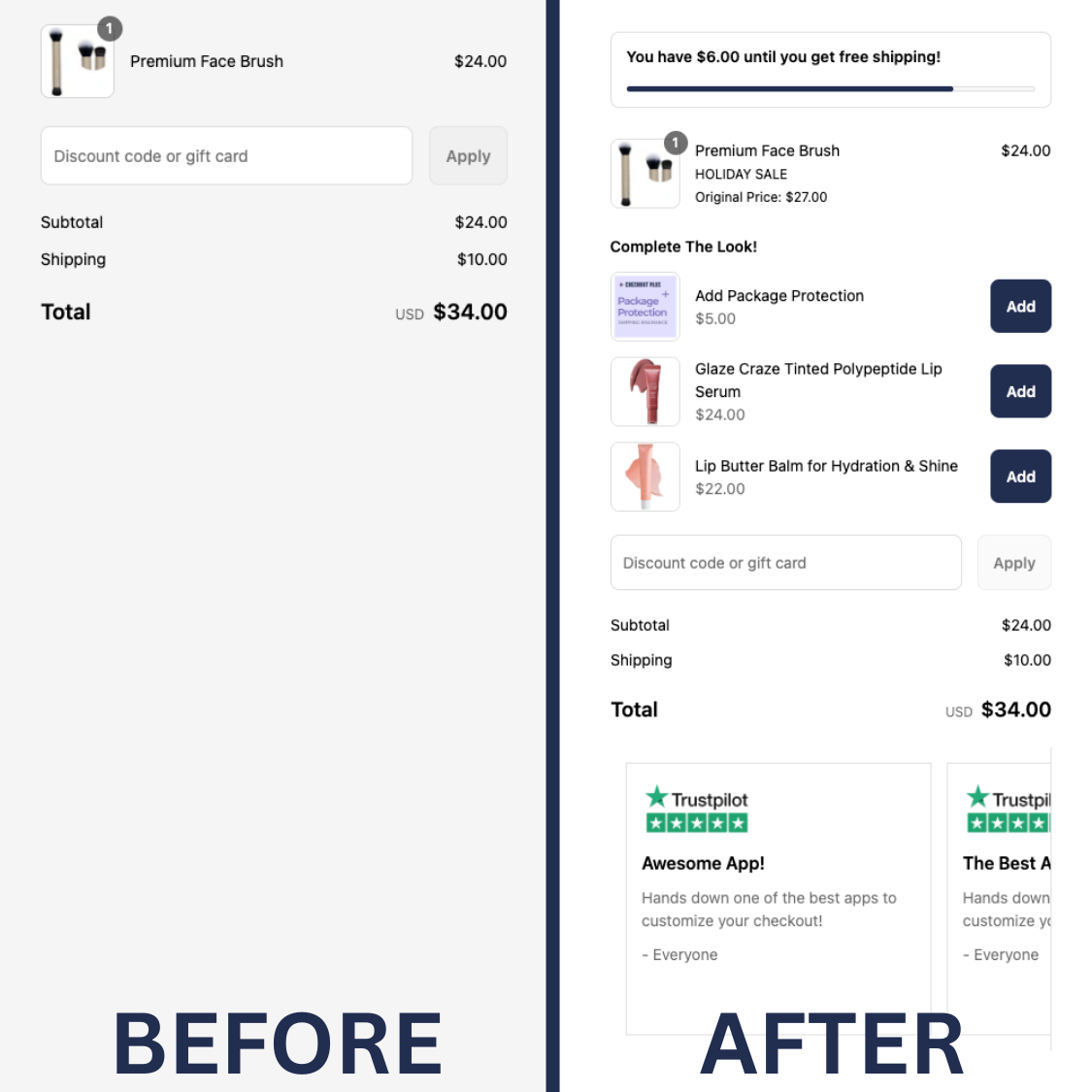Why Upsell Analytics Matters
Without tracking, upsells are just a guess. By measuring performance, you can:
- Identify which products sell best as checkout add-ons.
- Understand revenue generated from upsell offers.
- Optimize placement, copy, and offers for higher conversions.
- Eliminate what’s not working and double down on what is.
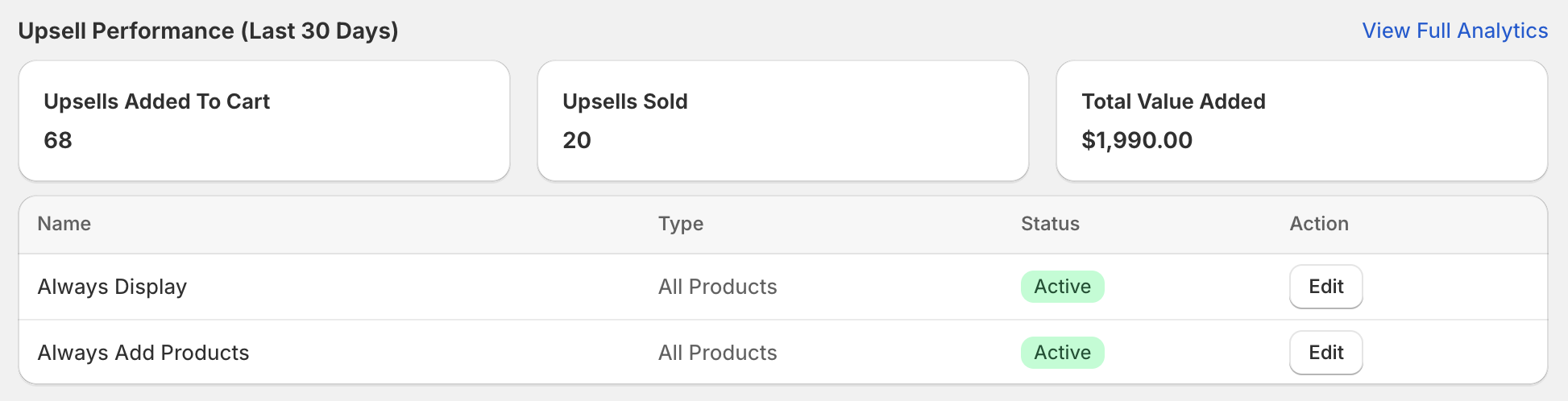
What Checkout Plus Tracks
With Upsell Analytics, you’ll now be able to see:
- Products sold via upsell – exact items customers are adding.
- Revenue generated – how much extra income upsells are contributing.
- Offer performance – which upsells convert the best.
All of this is presented in an easy-to-read analytics dashboard directly inside Checkout Plus.
How to Use It
- Enable Upsells in Checkout Plus if you haven’t already.
- Activate Upsell Analytics in your app settings.
- Review your dashboard after BFCM traffic to see what worked.
- Refine your offers to maximize results going forward.
Final Thoughts
With BFCM around the corner, this is the perfect time to set up Upsell Analytics. Don’t leave extra revenue on the table—track, test, and optimize your checkout upsells with Checkout Plus to unlock your store’s full potential.
Try Checkout Plus now here!